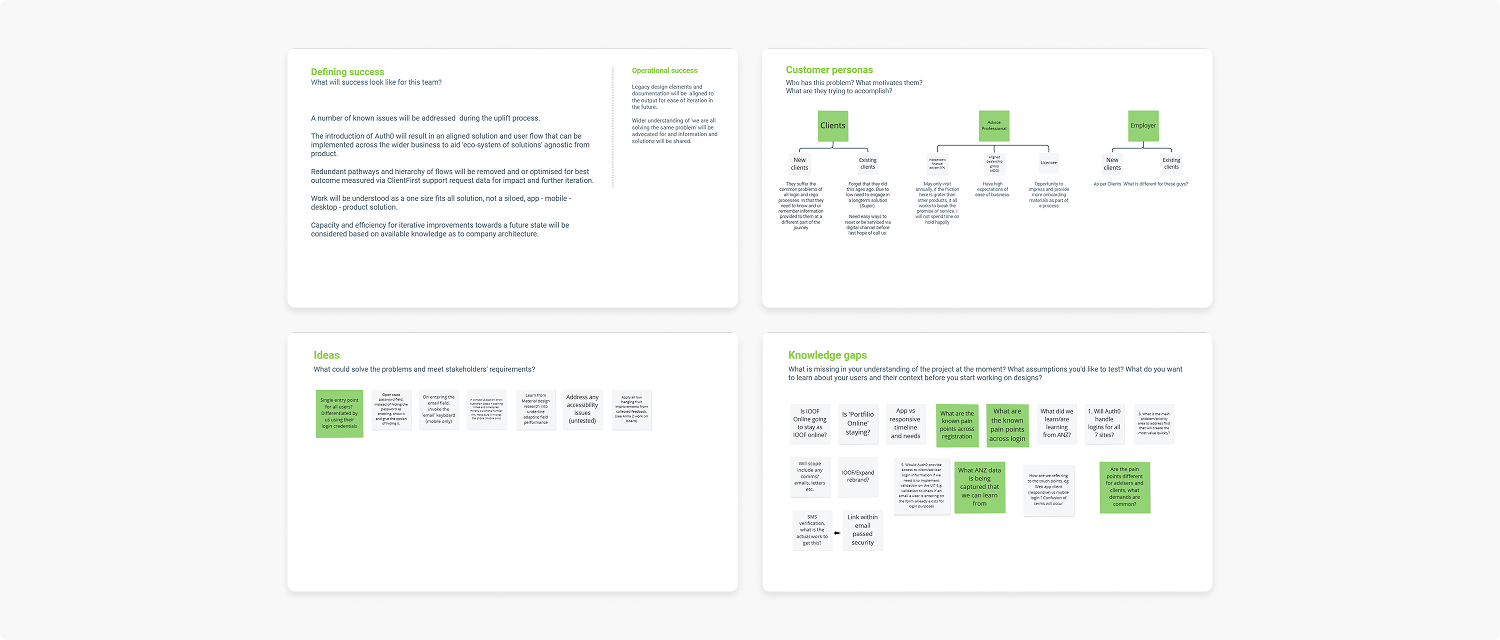Login and registration
Designed and uplifted the existing login, forgot password and registration journey which allowed us to plan for future growth and migration across multiple badges.
Hypothesis
Due to the technological uplift via Auth0 (secure access), we had an opportunity to address some of the known issues around our login and registration pages, as well as make significant improvements to the overall flows for login and registration and plan for future growth.
Challenges and issues
Through many existing problems, some to call out were that there were only 5% of users on Portfolio Online post-migration, existing legacy product flows still needed to be serviced, the login landing page was an extremely confusing pain point due to multiple destination points, common issues of registered users not being able to view important alerts due to the user interface and the error handling did not do its job in helping the users on what steps they should be taking next.
Who are we solving this for?
New clients suffered the most common problems of all login and registration flows. It was not clear on what information they required or what they would need to do in context.
Existing clients would not remember many things such as their username or passwords. Due to low engagement on a long term product such as superannuation, there were minimal ways to self-service through a digital channel without having to call the support team.
Independent advisers may only visit the platform annually, this could have caused potential friction and break the promise of service. Weighing in if the friction is greater than the product itself.
Dealership groups simply have a high expectation for the ease of business.
Licensees expect an opportunity to impress and provide more for onboarding material.
Initial ideas
Our ideas would attempt to cover the touchpoints of navigation and usability of the existing forms, some of these included:
A single entry point for all users to simplify navigation, this could be differentiated using their login credentials.
The contact us section could display Australian based opening times and time zones, with the addition of a phone number link saving extra clicks.
Taking into account and learning from Material design research into their adaptive text field performance.
Addressing any existing accessibility issues.
Introduce ways to inform users that they are registered or to find the relevant information.
User and business benefits
Having a reduction in calls to our support centre (ClientFirst) regarding issues with login and registration by the ease of use in terms of navigation and self service. This would then be used as a foundation and allow the MLC ecosystem and other badges to align to our login and registration methods.
The risks and assumptions
At the time, we assumed that…
Users would know what product they have.
Simplifying the navigation solves most of the existing problems.
We also called out some risks such as...
We could be designing solutions not facilitated via Auth0 (secure access).
We may provide solutions that have not accommodated future identity changes.
The potential of bumping into the rebranding teams work causing conflict with the risk of increasing scope.
Knowledge gaps
What were all the current known pain points across registration?
What ANZ data is being captured that we can learn from? (Through migration, we had access on how ANZ Smart Choice Super had performed).
Are the pain points different for advisers and clients, what demands are common?
What is the main problem/priority area to address first that will create the most value quickly?
Are we expecting the name of products and services to stay the same? Is IOOF Online going to stay as IOOF Online?
Job stories
Core:
When I receive my welcome pack to my new financial product, I want to easily find my way to the destination I am advised to got to, so I can complete any of the requirements easily and gain access to my new product.
Secondary:
When I need to gain access to my new product and understand that I must register to gain access, I want to be tasked to complete the minimum amount actions and be led through a common registration process as per my previous experiences with other products that require me to do such tasks, so I can experience as little friction accessing my product that I am paying for after all.
In summary…
What were we trying to do?
We have an existing login and registration solution that could be considered a legacy artefact. We have the opportunity to align this artefact to a central solution at the same time, taking the opportunity to uplift and future proof existing items. With the introduction of Auth0 for the platform app solution will be rolled out across all company solutions.
Why were we doing this?
We experienced a high level of support calls relating to known issues for both login and registration.
Mergers and acquisitions, plus legacy products have led to a confused customer journey. This is was a high common pain point for new and existing users.
How were we going to do it?
By understanding the opportunities to streamline the legacy security solutions. We would re-surface recent ANZ sister project work learnings and data and previous recommendations by UX team based on our support centres pain points. We would lean on significant external research and the solutions in this area due to commonality across all digital products.
Reviewing the flow
We were able to utilise insights from a previous project that covered the login and registration pages. We were already aware of several issues relating to this flow and can took the opportunity to rectify these for some small wins.
Recommendations
UX recommendations covering design enhancements, hierarchy, accessibility and pre-filled data were supplied to the team to take into account. What could ‘good’ look like?
Small but valuable wins
Tooltips & Steppers
Educating users in context of the most common pain points such as “What is my username?” and “What is my account number”
Steppers provide expectation, letting a user know where they are and how much more they need to do in a ‘boring’ journey helps them complete it.
Destination mapping
With the a removal of the login landing page, we were able to map all the login pages with just one dropdown menu. The page was deemed redundant and now the login is accessible through a main entry point.
Badge personality
Using one-third of the login, registration and forgot password pages to add badge personality and utilise opportunity to cross promote or incidentally talk to the users which effectively results in reducing noise without loss of personality. This provides clear space for the user to think and digest their next actions.
An easy-to-use journey
We solved the issue of unnecessary calls across clients, advisers, dealership groups and licensees. A streamlined flow to the login, registration and forgot your password flow was evident through increased online registrations, more users online and less passwords requested.
The navigation was simplified to have one main entry point and each error and issue was handled in context providing the information and next steps required. We were able to provide help and options, and even steps so users would know exactly where they are.
With the UI uplift, we built more personality on the pages to allow for a more personal connection with the users and create a foundation for the various badges and future growth.